* Phantom 3 & 4 Series, Mavic Pro, Inspire 1 & 2
Coming soon: Matrice series, CrystalSky
Waiting for DJI support: Spark, P4P+, Mavic Air
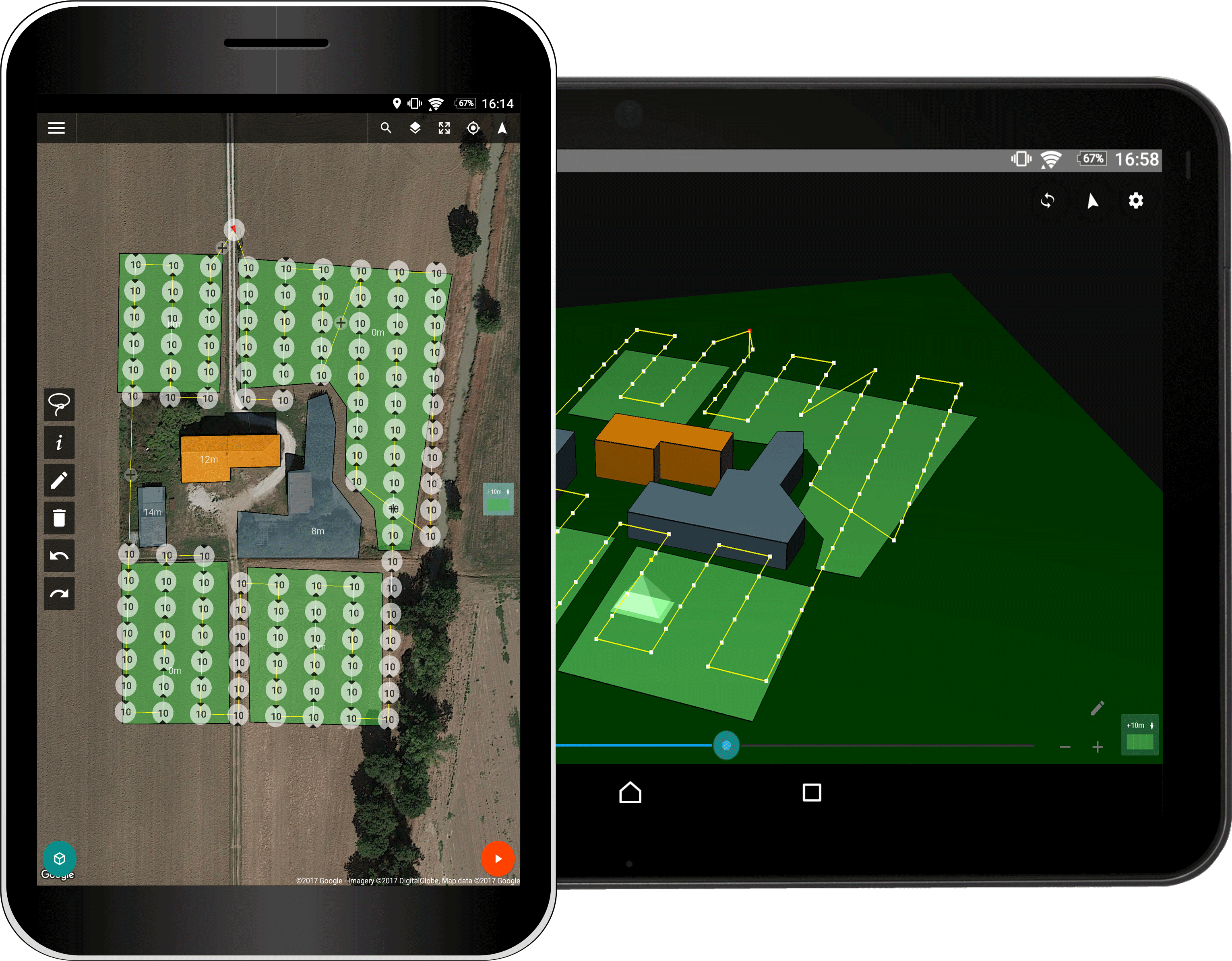
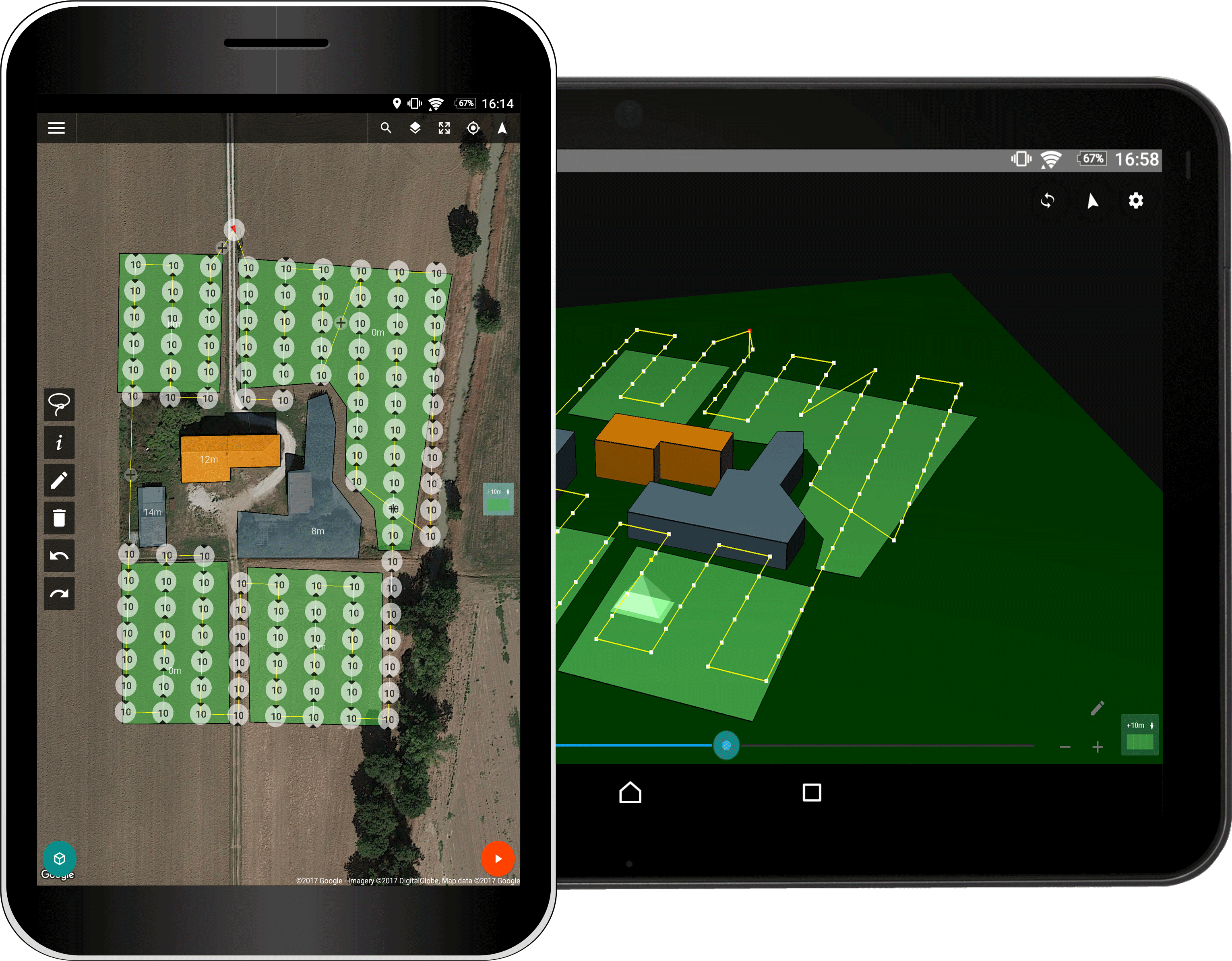
Drone Harmony's unique scene-centered workflow makes planning easy even in the most complex scenarios.
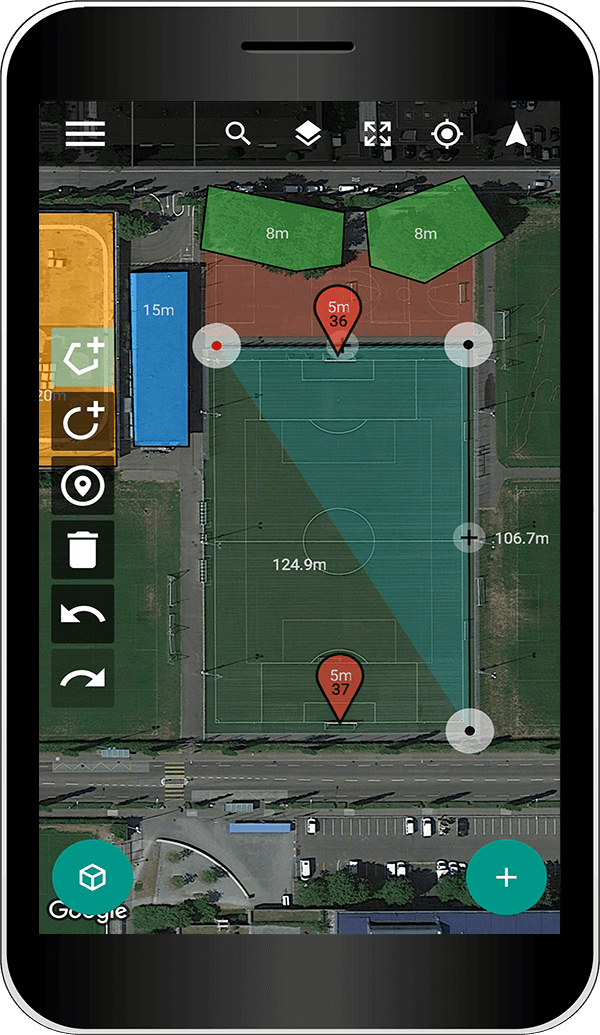
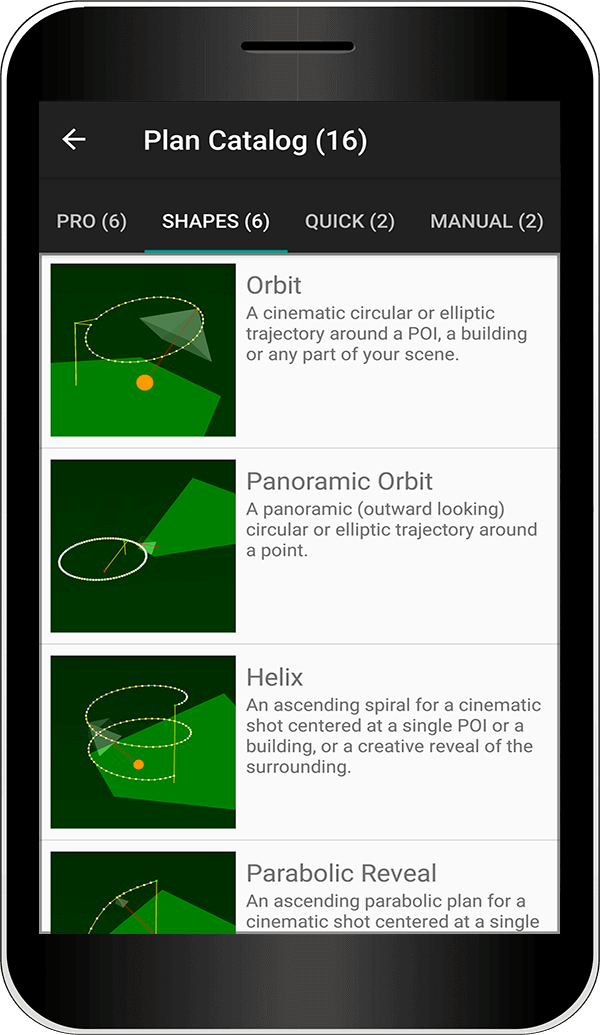
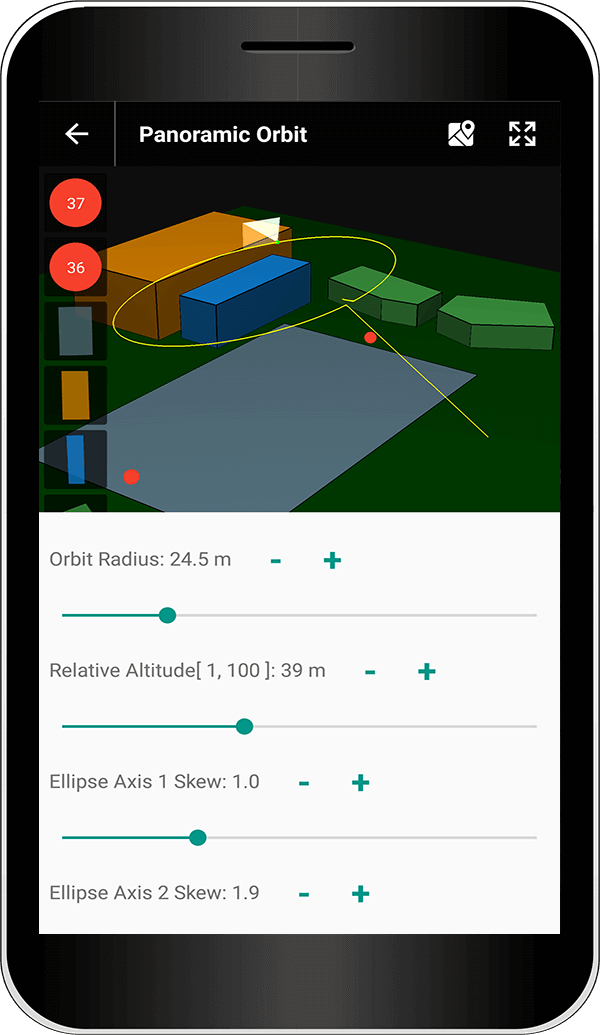
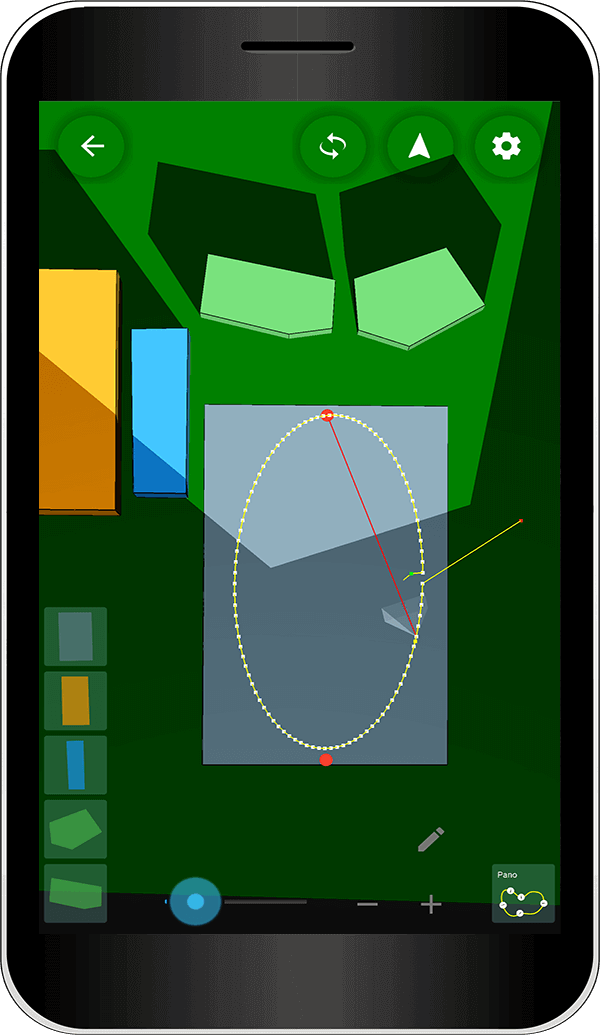
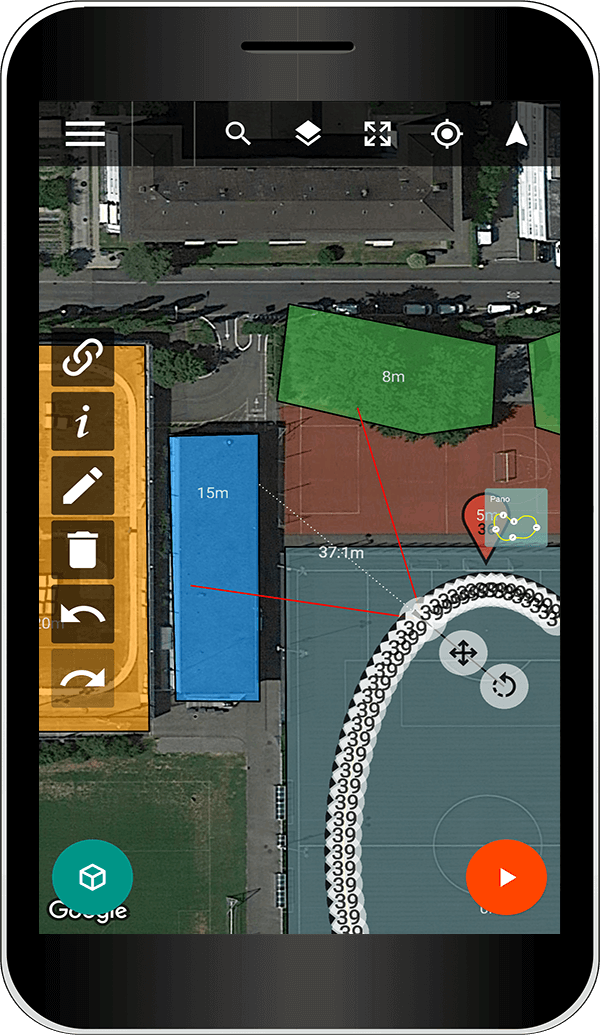
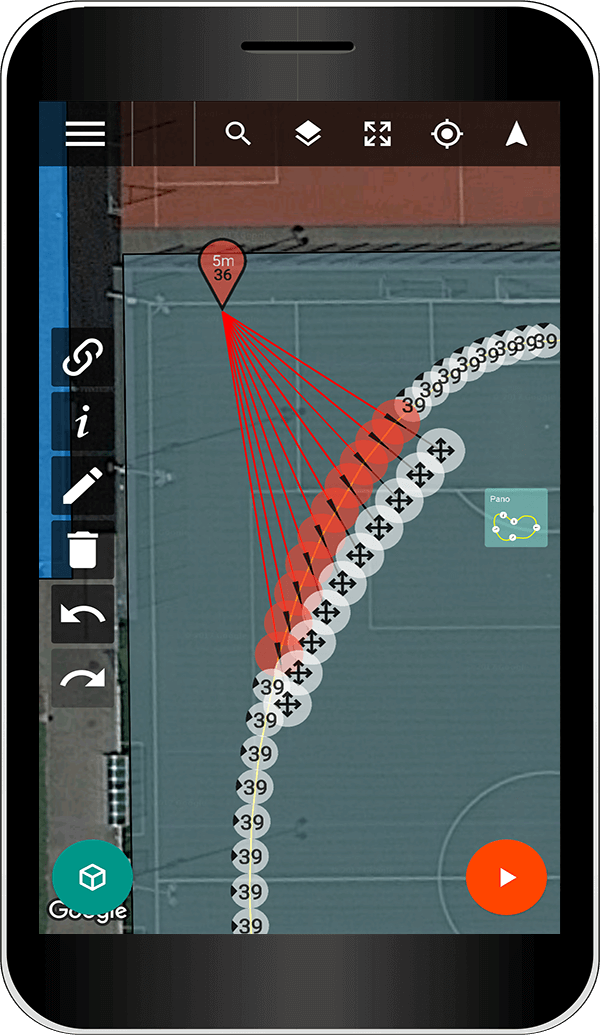
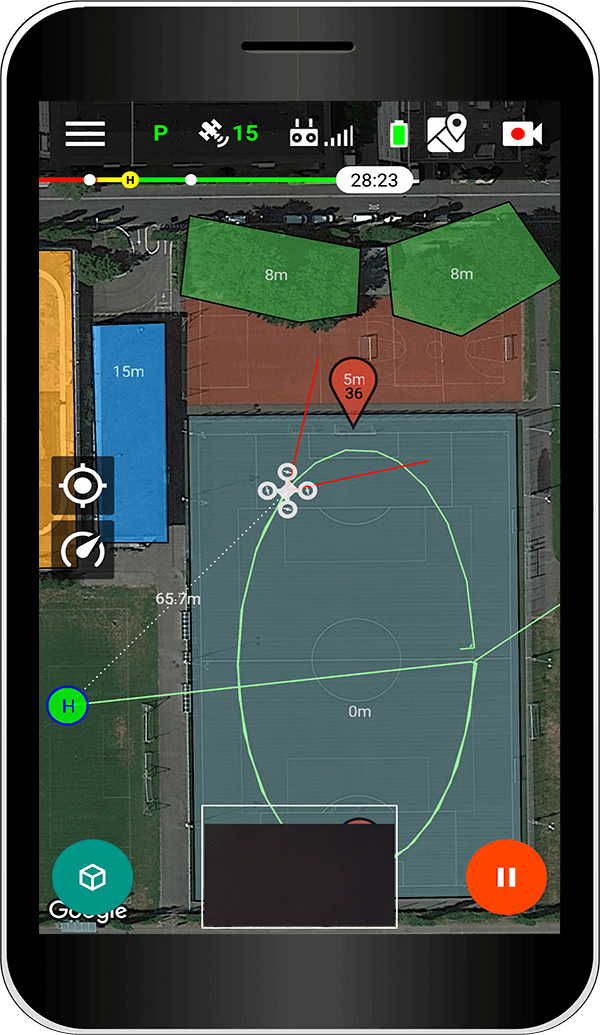
Planning and flying is all about getting high quality data quickly and consistently.
Choose from a large and ever growing variety of flight plans tailored to different use cases.
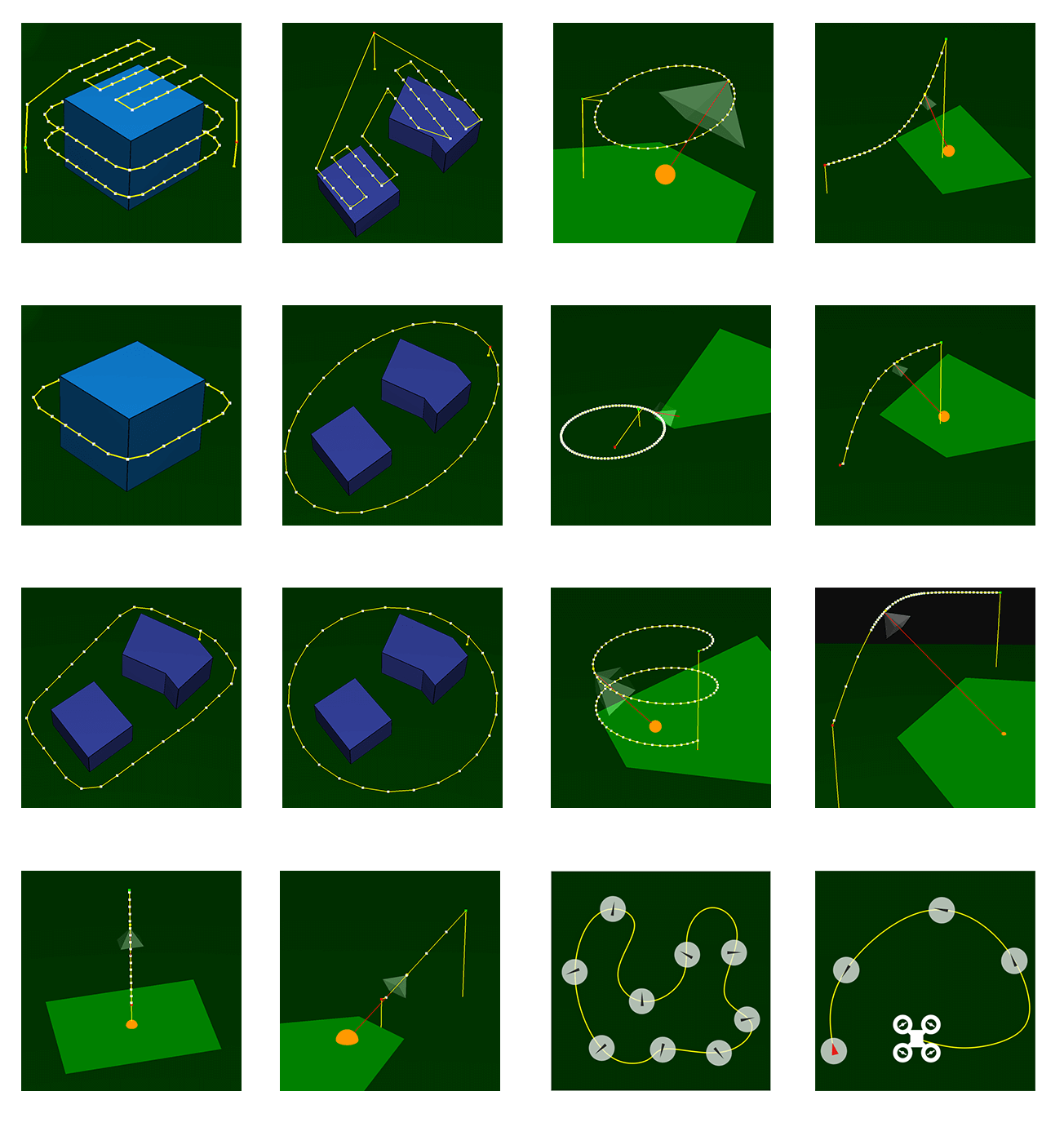
Visualize and adjust flight plans in an interactive 3D interface. Generated flight plans are optimized for the scene and include obstacle avoidance.
When executing a flight different modes for recording footage are at your disposal. The choice is yours!
Stops at every waypoint and shoots pictures (RGB / HDR).
Improves quality of pictures.
While passing by waypoints shoots pictures (RGB / AEB).
Reduces flight time.
Shoots at every x seconds (or meters) a picture (RGB).
Increases coverage along flight.
Records video and reduces speed at turning points.
Based on smooth plans.
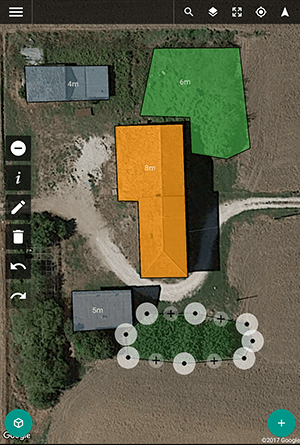

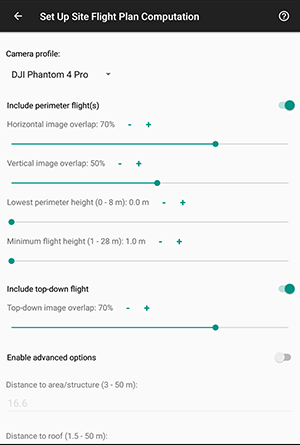
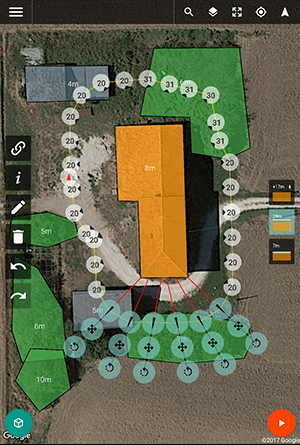
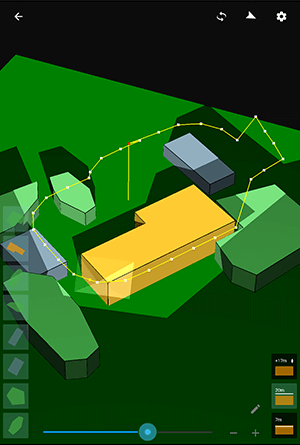
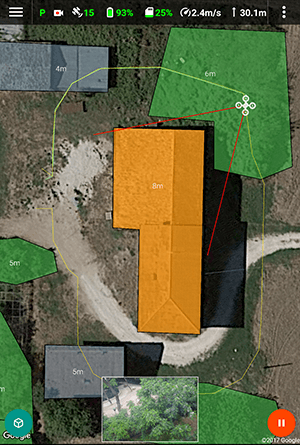
How simple is it to make a video with Drone Harmonys mission planner? See for yourself.
Copyright 2018 Drone Harmony AG. All Rights Reserved.